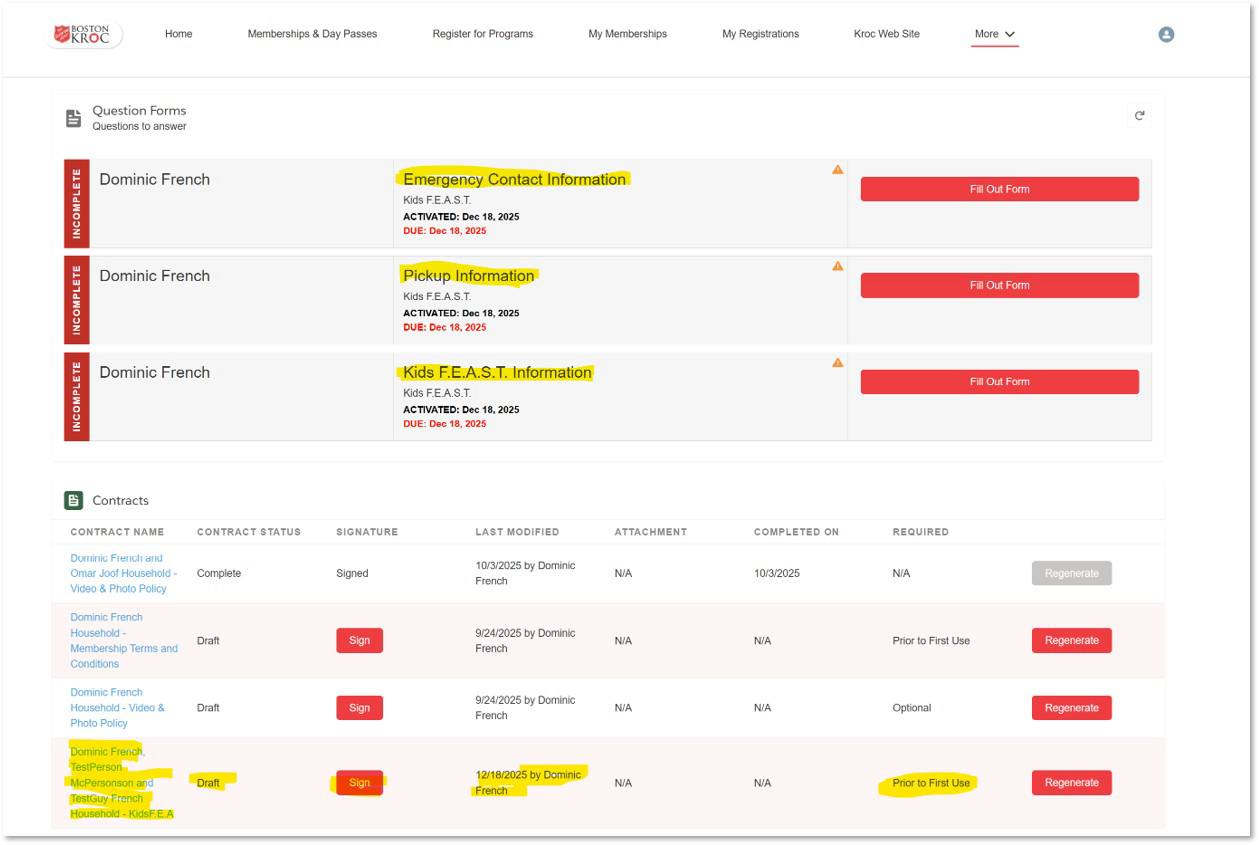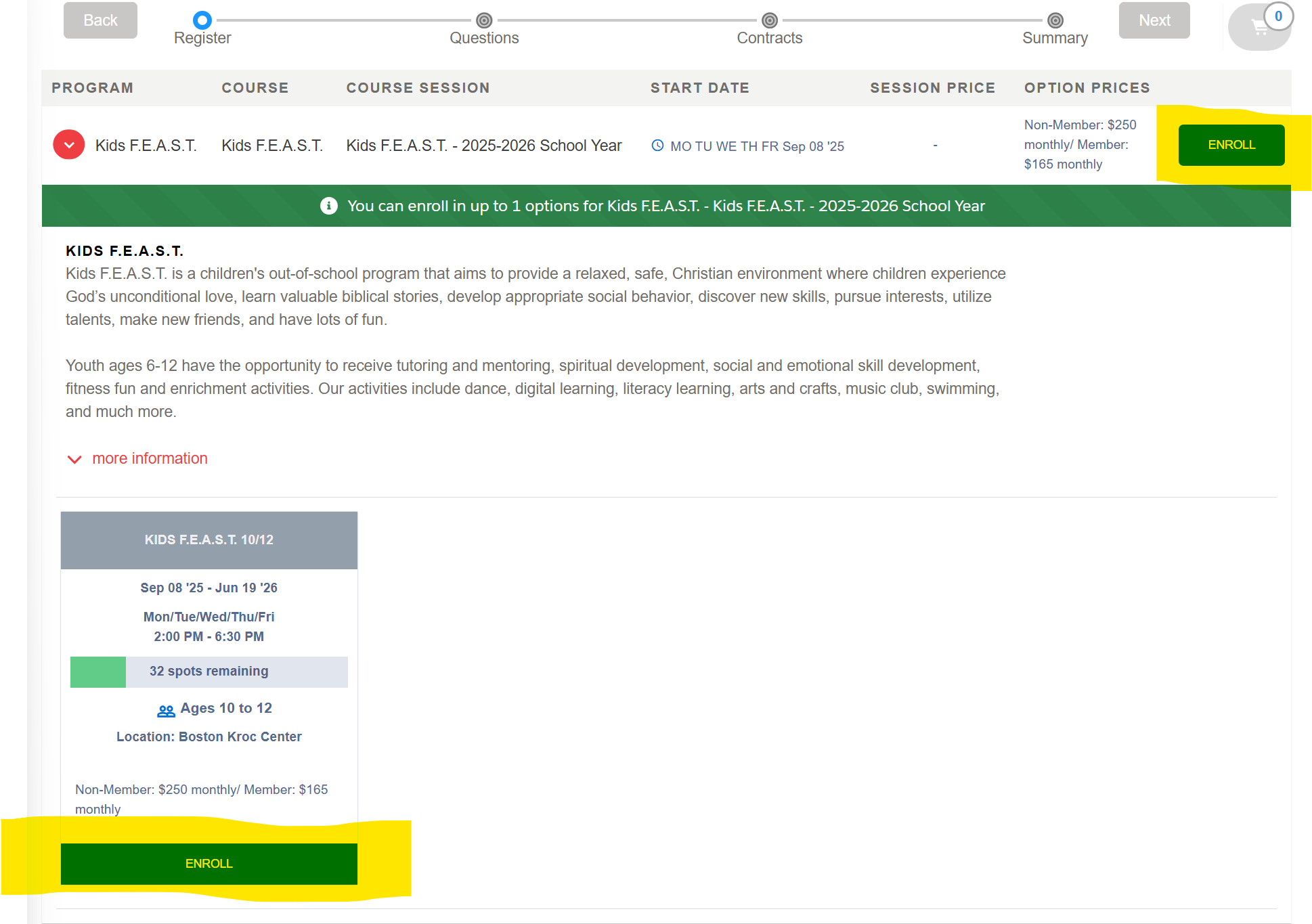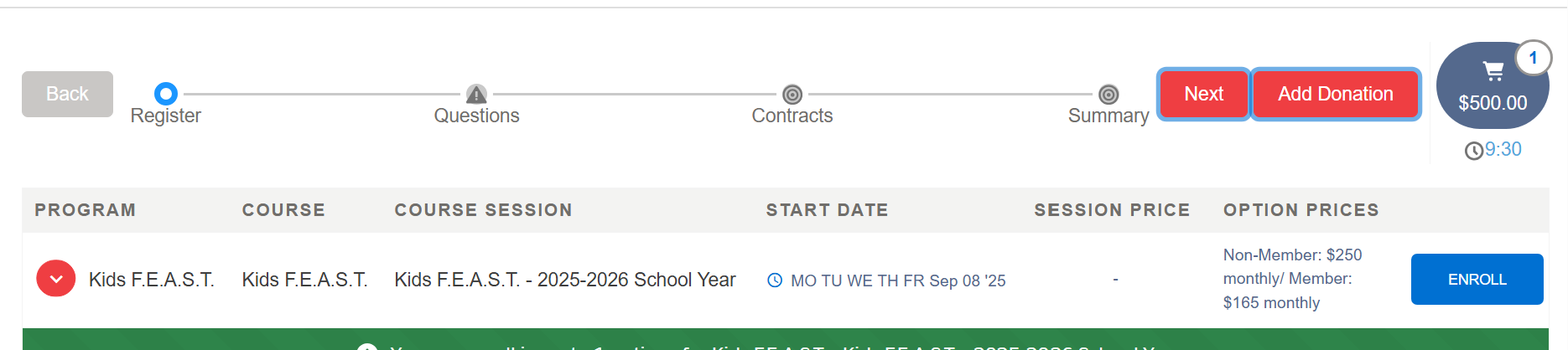- Home
- Events
-
LEARN MORE
- Back
- LEARN MORE Overview
- Hours of Operation
- Kroc Features & Amenities
- Facility Policies
- Forms
- Contact Us
- About The Salvation Army
Never Miss a Chance to Do the Most Good
Please enter your name, email and zip code below to sign up!
-
MEMBERSHIP
Never Miss a Chance to Do the Most Good
Please enter your name, email and zip code below to sign up!
-
PROGRAMS & CLASSES
- Back
- PROGRAMS & CLASSES Overview
- Class Schedule
-
Youth
- Back
- Youth Overview
- Audio & Music Production Series
- Dance
- KidsFEAST
- Kroc Enrichment Week Registration
- Summer With RJ
Never Miss a Chance to Do the Most Good
Please enter your name, email and zip code below to sign up!
- Aquatics
- Fitness & Wellness
-
Culinary Arts
Never Miss a Chance to Do the Most Good
Please enter your name, email and zip code below to sign up!
- Seniors
Never Miss a Chance to Do the Most Good
Please enter your name, email and zip code below to sign up!
- RENTALS
-
WORSHIP
Never Miss a Chance to Do the Most Good
Please enter your name, email and zip code below to sign up!
-
GET INVOLVED
Never Miss a Chance to Do the Most Good
Please enter your name, email and zip code below to sign up!
- FIND HELP
- New Online Experience
Never Miss a Chance to Do the Most Good
Please enter your name, email and zip code below to sign up!
Never Miss a Chance to Do the Most Good
Please enter your name, email and zip code below to sign up!
- Home
- Events
-
LEARN MORE
- Back
- LEARN MORE Overview
- Hours of Operation
- Kroc Features & Amenities
- Facility Policies
- Forms
- Contact Us
- About The Salvation Army
Never Miss a Chance to Do the Most Good
Please enter your name, email and zip code below to sign up!
-
MEMBERSHIP
Never Miss a Chance to Do the Most Good
Please enter your name, email and zip code below to sign up!
-
PROGRAMS & CLASSES
- Back
- PROGRAMS & CLASSES Overview
- Class Schedule
-
Youth
- Back
- Youth Overview
- Audio & Music Production Series
- Dance
- KidsFEAST
- Kroc Enrichment Week Registration
- Summer With RJ
Never Miss a Chance to Do the Most Good
Please enter your name, email and zip code below to sign up!
- Aquatics
- Fitness & Wellness
-
Culinary Arts
Never Miss a Chance to Do the Most Good
Please enter your name, email and zip code below to sign up!
- Seniors
Never Miss a Chance to Do the Most Good
Please enter your name, email and zip code below to sign up!
- RENTALS
-
WORSHIP
Never Miss a Chance to Do the Most Good
Please enter your name, email and zip code below to sign up!
-
GET INVOLVED
Never Miss a Chance to Do the Most Good
Please enter your name, email and zip code below to sign up!
- FIND HELP
- New Online Experience
- Become a Member!
- Register for Classes!
Never Miss a Chance to Do the Most Good
Please enter your name, email and zip code below to sign up!
Never Miss a Chance to Do the Most Good
Please enter your name, email and zip code below to sign up!

Kids F.E.A.S.T is a children's out-of-school program that aims to provide a relaxed, safe, Christian environment where children experience God’s unconditional love, learn valuable biblical stories, develop appropriate social behavior, discover new skills, pursue interests, utilize talents, make new friends, and have lots of fun.
Youth ages 6-12 have the opportunity to receive tutoring and mentoring, spiritual development, social and emotional skill development, fitness fun and enrichment activities. Our activities include dance, digital learning, literacy learning, arts and crafts, music club, swimming, and much more.
There will be a required Parent Orientation before a child is able to start the program.
The orientation date will be confirmed via email once the application is complete. All applications will be online
Program Fee: $165 for Members | $250 for Non-Members
How to register for KidsF.E.A.S.T.
- Click a registration link above
- Click "Enroll"
-
- Log in if you already have a Kroc Community Portal account. If not, Click "Create Account"
- Enter the first name, last name, and email address that are associated with your Kroc Center account, and click "Submit"
o Note: To create an online account, you must have an email address already tied to your Kroc Center account. - You will receive an email inviting you to log in with a link to click and set your password. Make sure to check your spam folder if you don’t see it!
- Enter the first name, last name, and email address that are associated with your Kroc Center account, and click "Submit"
- Select your child, or add them by clicking Add a contact. Click Next at the top of the window
- Answer all the required questions, then click next to sign the KidsFEAST Policies contract.
- Click "Pay Now", then add a credit card or checking account as the default method for recuring payments, or "Continue without Default"
- If you choose "Continue without Default", on the next screen you'll have to add a payment method for future charges and you can choose to Bill to Household account.
- Review the future and immediate charges, then select a payment method at the bottom, and follow the instructions.
Once you successfully enroll...
Click “More” in the top menu and go to “My Forms”
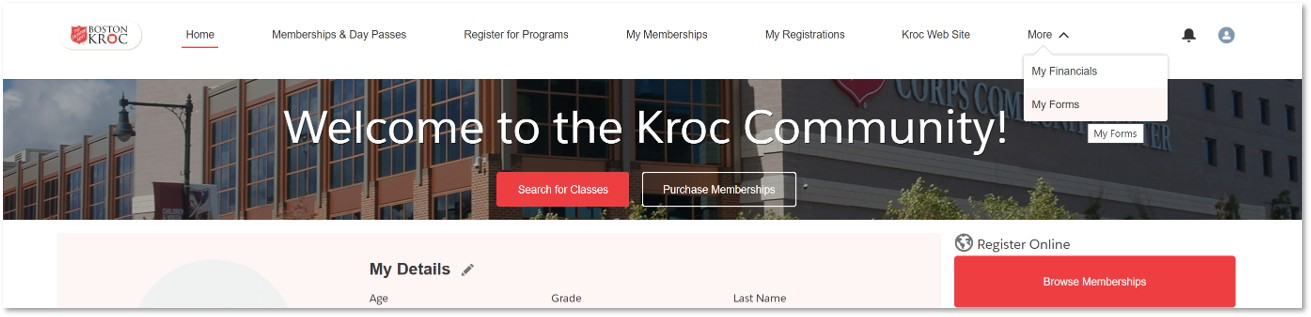
Then you’ll see all outstanding forms and contracts/waivers to be signed before the class starts. Emergency Contact, Pickup Information, Kids F.E.A.S.T. Information, and Kids F.E.A.S.T. policies all need to be completed and signed before the child can start.